How to create a bot
To start building a new bot go on the main menu and select the icon “Bots”.
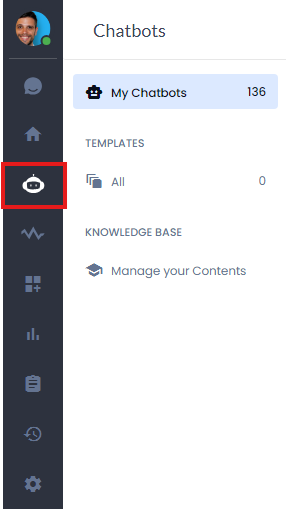
From this section you can access to all the bots created or create a new bot. To create a new bot you have three options: you can click “Add from template”, “duplicate an existing bot” or “Create from scratch”.
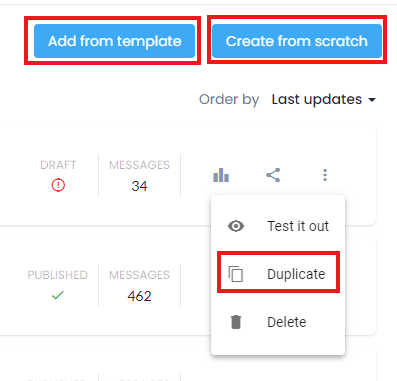
Duplicate an existing bot
If you decide to “duplicate an existing bot” you just need to click on “duplicate” option on the bot you need to duplicate and automatically a new bot is created and positioned on the top of your bot list. The name of the newly created bot is the same of the original one, so the suggestion is to change its name, in order to distinguish them. To do that, just open the bot’s settings and replace the bot’s name.
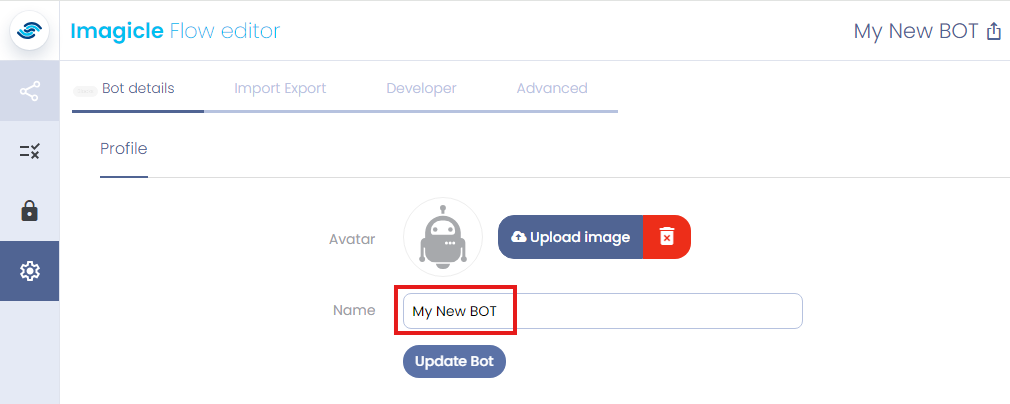
Create from scratch
In case of you want to “Create from scratch” your bot, you have at your disposal a powerful flow editor to create from zero a bot that works exactly as you need.

By creating a new bot from scratch you need first adding your bot name and then start building your scenario.


The BOT is created with just a couple of blocks. For more information about how each block works, please refer to this section.
