Ask the KnowledgeBase
Introduction
The Knowledge Base action enables smarter and more natural chatbot conversations, enhancing user experiences. It’s easy to set up, increasing call and chat deflection by providing instant and accurate responses and reducing customer service workload. Thus, agents can focus on complex issues.
It is powered by KB contents that refer to a source connected or uploaded within the Knowledge Base area, such as URLs, DOCX, PDF, Plain text, and a sitemap. Every source connected counts as one KB of content (check your commercial plan to understand how much KB content you have included).
This block lets you connect the Knowledge Base with the chatbot using ChatGPT (or other LLM services). Through this fusion, the BOT can access information from the KB contents (files or links uploaded), thereby delivering more precise responses to user inquiries.
By using the KB block, you should know that KB contents are consumed and Imagicle Tokens by leveraging the LLM services (like ChatGPT) any time the chatbot returns an answer to the user.
Configure the Knowledge Base
Before to be able to use the knowledge base block, you have to link the KB to Smartflows: to do that, just open the block properties and click on “Manage Knowledge Bases”

From this page, click on “Add data source” and select the source type (URLs, Sitemap, Docx, Pdf, Plain text are supported format) , then configure/upload the content and save it.
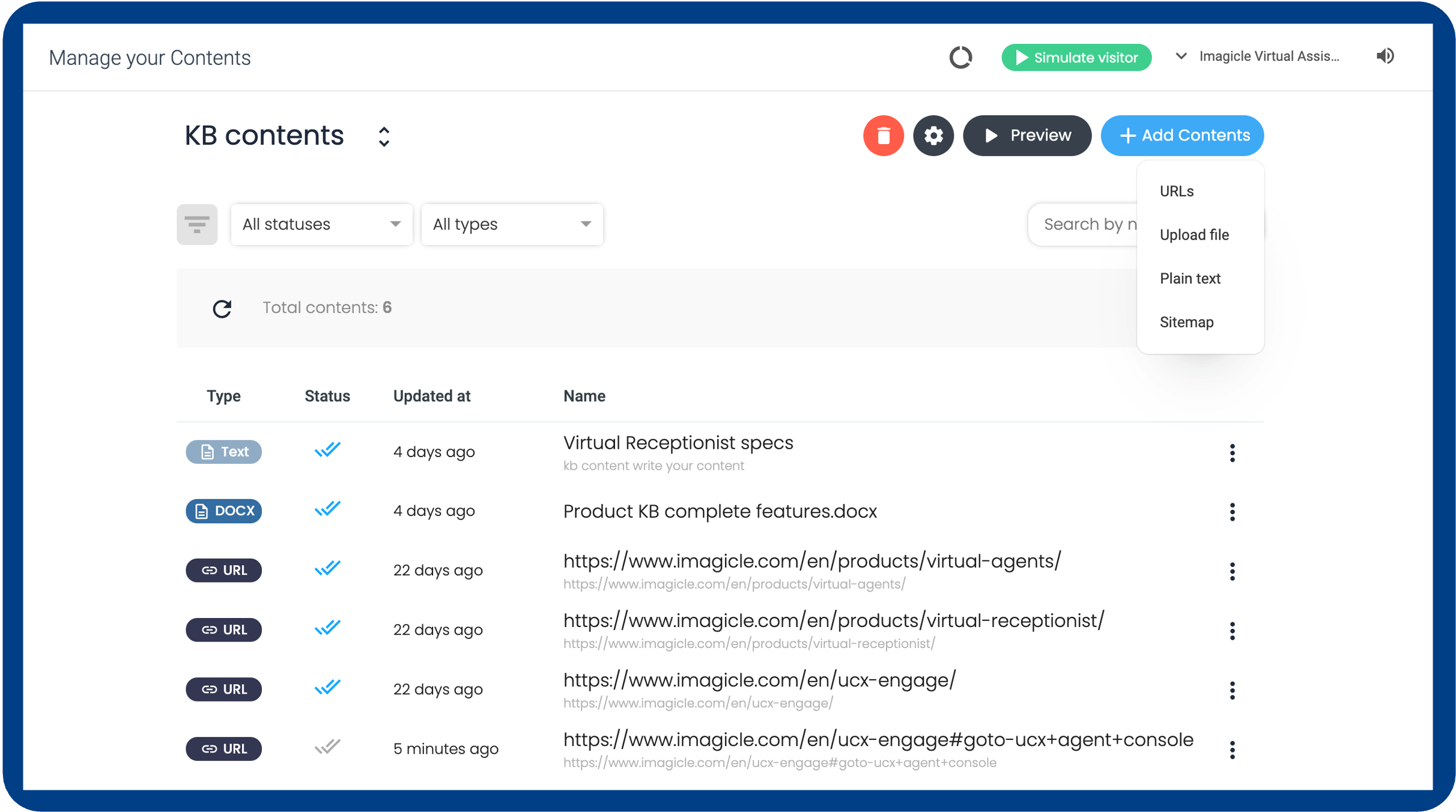
You are now ready to use it within the BOT flow. See below a possible usage example:

Within the block there are the properties:
"kb_reply": this attribute will store the response retrieved from the knowledge base
"kb_source": this attribute will hold the source or reference of the KB information
It's important to establish two distinct pathways for your BOT responses. One path should be connected to the "Success" outcome, which indicates that the knowledge base has provided a relevant and satisfactory response. The other path is reserved for instances where the knowledge base fails to deliver a suitable response, leading to a "Failure" outcome.
By creating these two paths, you're essentially creating a fail-safe mechanism. If the knowledge base successfully furnishes a pertinent response, the BOT follows the path to success, ensuring a seamless interaction for the user. However, if the knowledge base falls short and doesn't offer a relevant response, the BOT redirects to the alternative path, allowing for appropriate handling of the situation, such as forwarding the query to a human operator or offering alternative assistance options. This dual-path setup ensures that your BOT remains versatile and capable of handling various scenarios effectively.
Don't forget the importance of keeping your knowledge base fresh and current. Regular updates are crucial to ensure that your BOT remains a reliable source of accurate information for users. Moreover, leveraging the content of your knowledge base allows for tailored responses that better cater to user inquiries and needs.
After making updates to your knowledge base, it's essential to synchronize these changes with your BOT resources. To do this, simply click on the three dots and then on “Re-train” option. In this way you ensure that your BOT is equipped with the latest information, ready to provide users with the most relevant and up-to-date responses.
To check each content's status, click on “Check status” option. Similarly, chose the “Delete” option if you want to remove a content.

